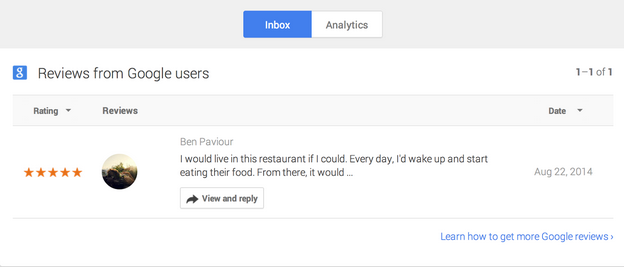When’s the last time you checked out what your customers are saying about your business on the web?
With Google My Business, you can see and respond to reviews from Google users. You’ll also be able to see feedback that customers have left on other websites.
The first step to seeing and responding to reviews is to verify your business.
Once your business is verified, visit the Google My Business dashboard, scroll down, and click Manage Reviews.
For the best experience with reviews:
- Encourage your customers to leave feedback on Google. Reviews on Google can help your business stand out from sites with fewer reviews.
- Respond to reviews. Your customers will notice that your business values their input and respond with more reviews.
- Keep it clean. We’ll remove reviews and responses on Google that contain advertising, spam, and other stuff that violates our policies.